
10:13:44 AM - Activity threw exception System.ArgumentNullException: Value cannot be null. 10:13:19 AM - Failed to create system restore point: 0x80131524 10:13:19 AM - System restore is not supported on this system 10:13:19 AM - Skipping non-applicable package .Msu: The current OS Version '.0' is not in the supported version range '(,6.2)'. 10:13:18 AM - Skipping non-applicable package : The current OS Version '.0' is not in the supported version range '0'. 10:13:18 AM - Skipping non-applicable package : Required conditions are not satisfied: Powershell5 10:13:18 AM - Skipping non-applicable package 7: The current OS Version '.0' is not in the supported version range '[6.1,6.2)'. 10:13:18 AM - Skipping non-applicable package .7: The current OS Version '.0' is not in the supported version range '[6.1,6.2)'. 10:13:18 AM - Skipping non-applicable package : The current OS Version '.0' is not in the supported version range '[6.1,6.2)'.
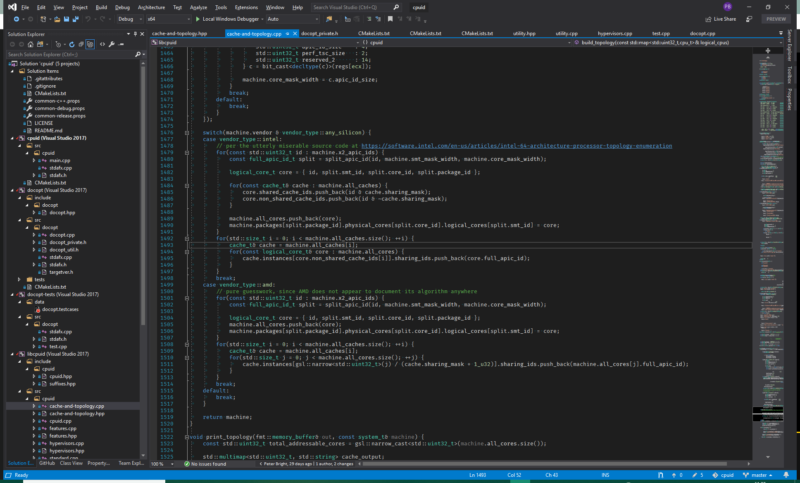
10:13:18 AM - Skipping non-applicable package .8: The current OS Version '.0' is not in the supported version range '[6.2,6.3)'. 10:12:29 AM - No mapping between account names and security IDs was done 10:12:29 AM - VSIX TaskScheduler: VSIX Update Configuration task has not been successfully registered. 10:12:29 AM - Beginning to install extension to Microsoft Visual Studio Professional 2019. 10:12:29 AM - Skipping 'C:\Users\sarrmarpa\AppData\Local\Microsoft SDKs' as it doesn't exist 10:12:29 AM - Found 'C:\PROGRAM FILES (X86)\COMMON FILES\MICROSOFT\EXTENSIONMANAGER\EXTENSIONS\Microsoft\Windows Kits\10\Windows Store SDK\extension.vsixmanifest' 10:12:29 AM - Found 'C:\PROGRAM FILES (X86)\COMMON FILES\MICROSOFT\EXTENSIONMANAGER\EXTENSIONS\Microsoft\Windows Kits\10\SDK ARM Additions\extension.vsixmanifest' 10:12:29 AM - Found 'C:\PROGRAM FILES (X86)\COMMON FILES\MICROSOFT\EXTENSIONMANAGER\EXTENSIONS\Microsoft\Windows Kits\10\Desktop SDK\extension.vsixmanifest' 10:12:29 AM - Found 'C:\USERS\SARRMARPA\APPDATA\LOCAL\MICROSOFT\VISUALSTUDIO\16.0_6EE4662A\EXTENSIONS\pondhjej.glj\extension.vsixmanifest' 10:12:29 AM - Capping recursion at 5 directories in each extension root due to 'default limit'. Visual studio Community edition version: 16.6.5 (2019).

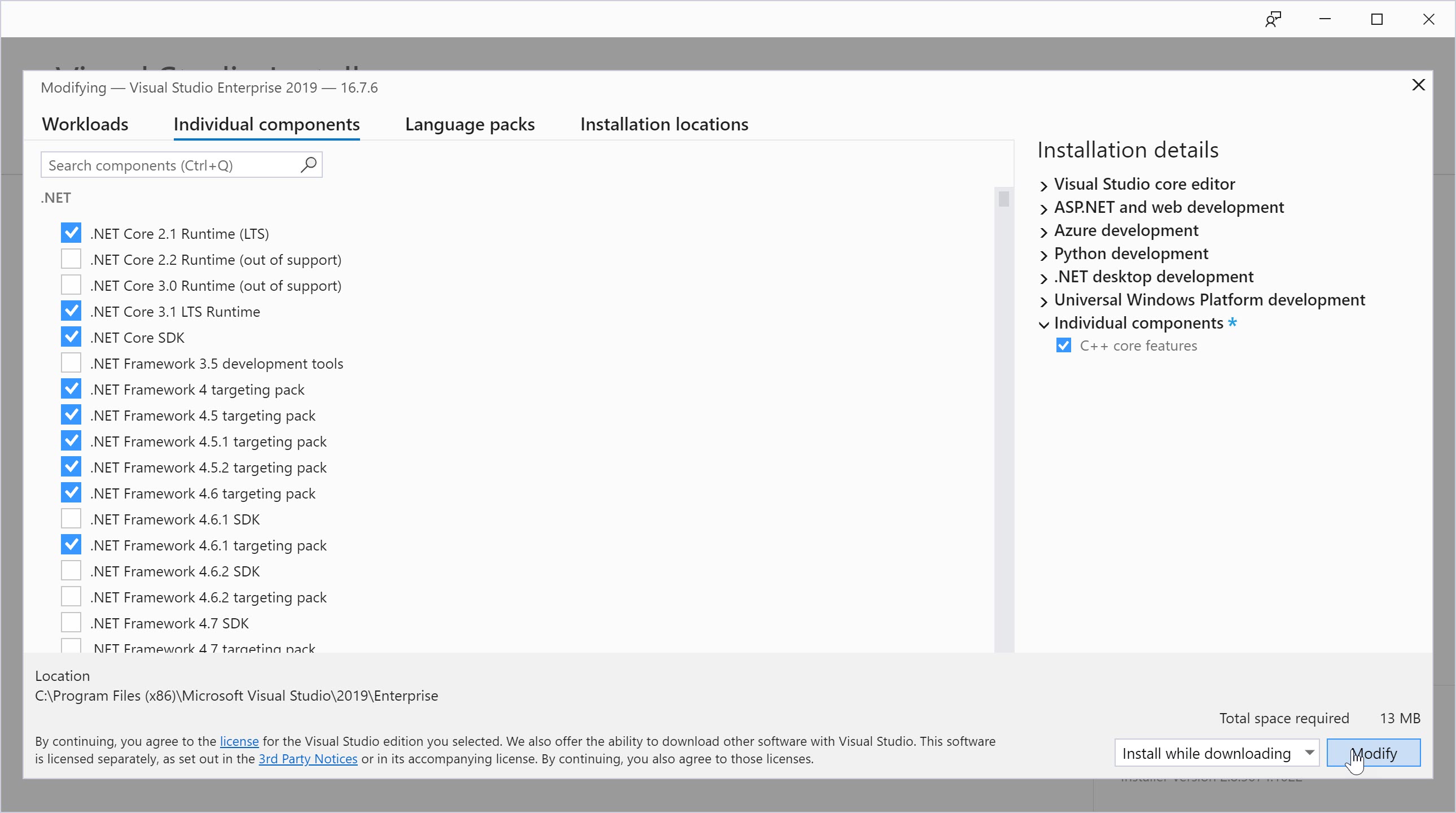
Although for some extensions it is showing “Digital Signature: Invalid TimeStamp” but it successfully completes the installation.(Ex: Microsoft visual studio installer projects) During the installation it shows “Digital Signature: Invalid TimeStamp” or “Digital Signature: Null”.
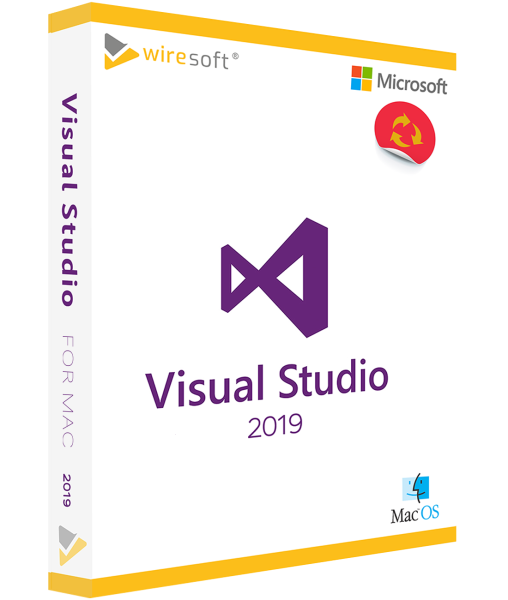
I am unable to install most of the Visual studio extensions(Ex: Episerver, NPM Task runner).


 0 kommentar(er)
0 kommentar(er)
